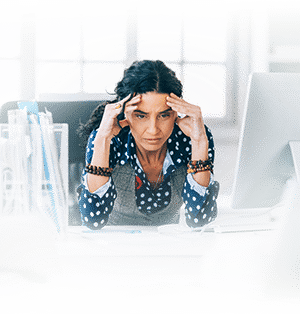Microsoft 365 Backups: Is Your Microsoft Office 365 Data Really Secure?
If you use Microsoft 365, you may assume that your data is backed up. After all, Microsoft 365 is a well-known platform, and between OneDrive, the digital data storage option, and Azure, the Microsoft cloud storage option, you may feel relatively confident regarding your data.
There’s just one problem: Microsoft 365 data may not be as secure as you think it is. In fact, Microsoft notes that its users are responsible for backing up their own data.
The Difference Between Cloud Storage and Data Backups
Cloud storage does make your data accessible regardless of where you are and what you need to access it. By using a platform like OneDrive, you can ensure that if your hard drive goes down unexpectedly or you lose the device on which you created a specific document, assuming that you have connected to the internet and saved that document, you can still access it.
It does not, however, offer the same security you would get from a genuine, third-party backup.
Microsoft 365 is a great solution. For many businesses, it works much better than on-site storage and clunky physical storage options. However, it is not the same as a data backup solution.
Cloud storage does not protect against file corruption.
You take many steps to protect your business, including helping to ensure that your files remain safe. You may even save multiple copies of files, which may decrease the odds that corruption will strike. However, if the file does become corrupted for any reason, cloud storage may not provide the vital backups you need.
Cloud storage does not help if malware makes it into your system.
While it can prove more difficult for malware to infect your cloud storage, including your Microsoft 365 solutions, it’s far from impossible. If malware does impact your system, from a virus that corrupts your data to ransomware that encrypts that vital data and holds it, hostage, it can prevent you from accessing your data. A robust data backup solution, on the other hand, does protect against malware: it ensures that you have a clean copy of that information stored in a different location, where you can pull it up and use it more easily in the event of an emergency.
Cloud storage does not protect against user error.
More data loss occurs as a result of human error in the workplace than for any other reason. Let that sink in for a minute. Your business likely has multiple protections in place to protect against malware. You may have firewalls, antivirus software, and regular monitoring of your system.
You may not, however, have the same protections against user error.
A misplaced keystroke can delete an entire file or folder (and the Recycle Bin is not, and should not be used as, a backup solution). A moment’s error can lead to a completely new document saved over the top of a document that you need to use on a daily basis to keep your organization running smoothly. Inattention can lock your files away.
Most of the time, data loss due to user error is not malicious. Mistakes happen in the workplace. Even the best worker may commit a minor error that results in serious data loss. Unfortunately, if you do not have a solid data backup solution in place, you may have trouble restoring that information.
How Can You Protect Your Microsoft 365 Data?
When it comes to data protection, a third-party solution is critical–especially if you’re running a platform like Microsoft 365, which offers only minor cloud accessibility and relatively little data backup support.
Imagine this: ransomware has attacked your system. Your data is corrupted. You need that data in order to keep up with customer service, keep your employees busy, and ensure that your business runs smoothly. What’s your response?
If your response includes panic, then chances are, you don’t have a secure backup solution that will help protect your business through a variety of potential data emergency scenarios.
Data backups through a third-party provider are an essential part of your overall security and business continuity plan.
A third-party provider can go over your options and your needs with you. Some data backup solutions offer greater overall flexibility than others, while some businesses may not need to worry as much about stringent, ongoing backups. Your provider can work with you to find a solution that fits the needs of your business–and to ensure that those solutions are maintained each day. A data backup solution does you little good if you only use it halfheartedly. Working with an IT provider who will make sure those steps are taken each day will help protect your data.
Regular testing of your data backups is equally critical to your business’s overall success.
If you have data backups, but do not test them, you may discover that they fail you at the worst possible moment. Sometimes, there are simply holes in the system that you do not recognize: a specific user whose information is not getting backed up, for example, or a segment of your business that uses data on a regular basis, but that does not have a backup system in place. Other times, you may discover through testing that your data backup solution does not actually include adequate backups for your business’s current needs, and you may find yourself scrambling if an emergency does occur.
Imagine a different response to that ransomware attack. You notice that your data is being held hostage, and your response is to calmly move through your incident response plan. You swap over to your data backups, notify the people who need to know about the attack, shut off the line of the attack, and then simply move forward with business as usual.
That’s what a solid data backup solution does for you.
Do you have an effective data backup solution for your business–one that does not rely on the built-in features of Microsoft 365, but rather offers immense protection and security? If you need a better data backup solution, or if you want to learn more about the IT services we can provide, contact us today to learn more about the range of options we can offer.