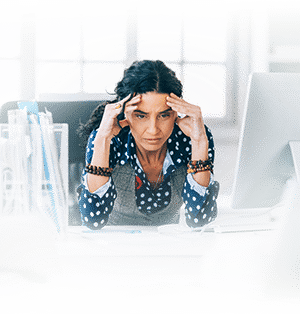What Is Fake Wi-Fi Hotspot & How To Avoid It
Millions of modern businesses globally offer free Wi-Fi connections to their clients as an amenity to enhance customer satisfaction. Besides, it is an ideal way that promotes customer retention, ensuring businesses generate more revenue. However, hackers use free Wi-Fi connections to create attacks and even steal sensitive data from unsuspecting victims. This creates a vulnerability, especially for companies without adequate cybersecurity protocols on their networks.
Although free business Wi-Fi hotspots can be protected adequately and prevent such vulnerabilities, hackers have found new ways to access crucial information on people’s devices. Fake Wi-Fi hotspots have been rising in recent years with the ubiquity of free Wi-Fi hotspots in public places. Airports, popular stores, coffee shops, workstations, and bookstores are some places to connect with free Wi-Fi readily.
But hackers have come out with ways to disguise genuine Wi-Fi hotspots and attract people who eventually lose crucial data. Recently, Apple iPhone users were issued a warning regarding Wi-Fi connections with suspicious names, especially names with distinct symbols. But what exactly is a face Wi-Fi connection, and how does it work?
What Exactly Is A Fake Wi-Fi Hotspot?
Also referred to as honeypots, face Wi-Fi hotspots are Wi-Fi connections disguised as Wi-Fi connections of legitimate businesses or providers to lure people into connecting to them. These connections are often targeted at free Wi-Fi users and deployed in areas with high-value targets. Since it is based on a free Wi-Fi connection, most fake connections target areas without secure connections.
Airports, research facilities, conferences, financial and business districts are the most targeted areas with fake Wi-Fi connections. Hackers make a point of access to resemble the free Wi-Fi hotspots in the areas, or create a hotspot that targets have used in the past. Once a victim is lured into a honeypot, hackers will load all websites visited and presume the traffic is encrypted, typically shown as a small padlock on the web browser.
This results in spoofing, where the hacker who sets up the honeypot spoofs the web traffic to appear as the site the victim intended to visit. According to the CTO of Wireless Security Specialist AirEye, Apple users have become the main target for hackers who construct network names and make them look legitimate due to the vulnerability to the iPhone software. Besides, most Apple users who connect to fake Wi-Fi connections expose their devices to software that reveals their personal data or infiltrates an individual’s home or work network.
How Fake Wi-Fi Hotspots Can Harm Your Business
Fake Wi-Fi hotspots are primarily targeted at people using insecure connections. This has a significant impact on your business if you are offering free Wi-Fi hotspots to your customers. That said, here is how fake Wi-Fi connections can hurt your business.
- Steal critical data: Once hackers create a fake hotspot and people connect to it, it exposes their data, including usernames, passwords, and relevant browsing data, to hackers. Generally, this allows hackers to access and read unencrypted traffic, especially when they launch a man-in-the-middle attack. The hacker will then steal crucial data from your customers and business as well.
- Redirect targets to malware sites: Most fake Wi-Fi hotspots are intended for attacks that create vulnerabilities exposing victims to malware attacks. Once hackers infect a victim’s device with malicious software, it becomes easier to engage in attacks such as phishing. Besides, hackers can continuously monitor a victim’s device and steal sensitive data or hijack a victim’s computer and control it remotely.
- Read and download all files: Connecting to a hacker’s fake Wi-Fi hotspot provides a channel to access crucial data from the system easily. That is, hackers can read, download and manipulate a victim’s data, including personal photos and videos, work-related projects, and sensitive data.
How to Prevent Fake Wi-Fi Hotspots
Fake Wi-Fi hotspots can be challenging to detect, mainly when hackers use sophisticated techniques to lure victims into connecting to these connections. Yet, you can adopt effective preventive measures to secure your business from attacks associated with fake Wi-Fi hotspots. Since public networks are insecure and can be accessed by different people, the best approach is to minimize the risks of being hacked by understanding that access points targeting your credentials are compromised. Hence, avoiding such connections helps minimize joining face Wi-Fi hotspots.
Most people, including established businesses, should run up-to-date systems with an enhanced firewall to help prevent attacks. Besides, devices should be set to avoid auto-joining networks. Verifying the access point also enables you to connect with the existing network rather than a fake connection and expose your data to hackers. If you are familiar with how your computer often operates and suddenly starts to behave strangely when connected to a free Wi-Fi hotspot, you might be under attack.
Other signs to look out for include being directed to other sites, you are abruptly disconnected from the website, or your device disables its protection features. If you detect one or more of the signs, it is crucial to disconnect from the connection and contact your information security specialist. This enables you to prevent hackers from accessing critical files on time, including infecting your devices or IT infrastructure with malware.
Data backup and recovery is another crucial step to take when protecting your devices against fake Wi-Fi hotspots. Backing up your business data provides the utmost security for your data, even in the event of an attack. Other key benefits of data backup and recovery include easy data management, reliable data replication, reduced management control expenses, and zero impact on performance. Failure to back up your systems makes it easier for hackers to launch a ransomware attack and hold your business hostage.
Keep Your Data Safe with Acom Networks IT Experts
Individuals and businesses are vulnerable to cyberattacks associated with fake Wi-Fi hotspots. Since protecting against this form of attack is challenging, businesses should take precautionary measures to ensure customers, as well as their IT infrastructure and customers, are secured against attacks. At Acom Networks, we understand how frustrating it is when your customers connect to fake Wi-Fi connections and become victims of attacks.
Backing up crucial files helps secure sensitive company data, besides keeping systems secure, up-to-date, and protected with advanced cybersecurity features. Our IT experts can help you back up your company information securely and painlessly to avoid downtimes in case of attacks. To learn more about how to secure your business against fake Wi-Fi hotspots, contact us!