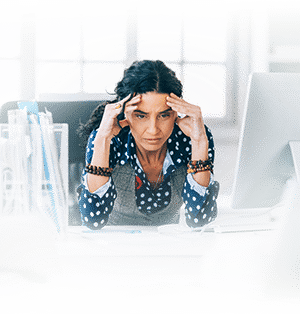Windows 11 FAQs
Windows 11 is here, and it comes with Microsoft’s dream for the future of computing. Although Windows 11 introduces advancements, many people are skeptical as they don’t know what it entails. Here are some common questions people ask about Windows 11.
What Is Windows 11?
Windows 11 is the most recent version of Microsoft Windows. It is the first new version of Windows since the release of Windows 10 in 2015. Although there have been some significant changes to the user interface and menu, this isn’t a significant change, unlike Windows 7 to Windows 8. We hope most people will find the new graphical user interface easy and quite intuitive.
What Is New In Windows 11?
The start menu has a new interface compatible with Microsoft 365 services like Teams, OneDrive, and SharePoint. Also, there are some much-appreciated improvements to how screen and home settings are managed on laptops. Microsoft 365 user account sign up before installing Windows 11 Home is not compulsory for Windows Pro versions.
Microsoft will release some additional functionalities and features in the future. One of the most exciting features is its compatibility with Android apps that run directly on Windows. However, we are looking forward to how things will turn in terms of workflow and security.
When Is The Official Launch Of Windows 11?
Windows 11 was officially released on October 6, 2021. Nevertheless, Windows 10 is still on the market, and we expect both windows versions to be available at the same time for some time. Windows 11 can only be downloaded or preinstalled on newer computers at Microsoft startup.
What Will Be The Price Of Windows 11?
Interestingly, you can’t buy Windows 11 yet as it is given as a free update for computers running on Windows 10. It’s good news for most people as you can simply run the update on your computer, and it will only cost you the duration it takes. When Windows 11 hits the stores, we expect it to match the retail prices of Windows 10:
- Windows 10 Home (not developed for security and business management needs): $129
- Windows 10 Pro (Optimized for commercial use): $199
Any version of Windows 10 Home or Pro with a valid license is upgradable to a Windows 11 Home or Pro computer free of charge, as long as the computer hardware is compatible with Windows 11.
Which Computers Does It Work On? (Configuration Requirements)
If your PC is less than three years old since the date of manufacture, it should be compatible with Windows 11. However, computers that are more than three years from the date of manufacture may not be compatible with this operating system.
Microsoft is known for its backward compatibility, enabling older computers to operate newer OS after developing the computer hardware, but they changed this stand with Windows 11. Below are some of the hardware requirements for Windows 11:
- Processor: At least one gigahertz (GHz) on a 64-bit processor or compatible system chip (SoC) with two or more cores. 2nd generation AMD Ryzen or Next Generation Processor or 8th Generation Intel Core Processor or later]
- RAM Memory: 4GB of RAM.
- Storage Capacity: 64GB or more
- System firmware: UEFI, secure boot function.
- TPM (Trusted Platform Module): Version 2.0.
- Graphics card: DirectX 12 or higher compatible with WDDM 2.0 driver
- Screen resolution: High definition screen resolution (720p), 8 bits per color channel, 9 inches diagonal.
- Internet connection: Internet connection and Microsoft account required for Windows 11 Home installation.
Your computer must be using Windows 10, version 2004 or higher, to update to Windows 11. You can get free updates on Windows Update under Settings > Update and security. The biggest limitations that can prevent many computer users with older devices from using the new operating system are TPM and CPU requirements.
TPM is a unique security feature that helps control hard drive encryption. By applying the 8th generation AMD or Intel chip rule, Microsoft ensures that all Windows 11 computers are latest enough to feature TPM chips. You can check if your computer is compatible with Windows 11 using Microsoft PC Health Check.
Should I Purchase A Windows 10 Or 11 Compatible Computer?
If you’re an organization or business operator, you need to purchase Windows 10 computers now for two reasons:
Newer OS Is Less Stable
Performance and stability issues are identified when the operating system is widespread. Don’t go overboard with stereotypes, but business is money, and system stability is essential than a minimal performance boost or extras. You need to ensure your employees can work undisturbed.
Unless you have unique requirements for a new operating system, it’s best to wait at least three months, allowing the home users to run the stability tests for you. Remember that Windows 11 comes as a Windows 10 upgrade, and so it will still last 4-6 years on all new Windows 10 computers.
Windows 11 Is Not Readily Available For Corporate Systems
Computer makers from large companies like HP, Lenovo, and Dell typically have these new Windows 11 Home systems in Amazon stores from day one. Still, since most companies’ stability is more vital than new functionality, they continue testing their machines.
Manufacturers like Dell will only ship their business-class Latitude notebooks when they are convinced that the systems are reliable and stable. Unlike home users who are less prone to productivity issues than businesses and generally have more time to try the new OS, you should wait until corporations confirm it’s stable.
It means that we can more conveniently say that home users can now buy Windows 11. Be aware that random errors and other updates and reboots will occur when Microsoft fixes these errors.
What If I Just Purchased A Windows 10 Device?
You have nothing to fear. Windows 10 will benefit from technical support for another four years through October 14, 2025. Also, your Windows 10 computer is eligible for Windows 11 free upgrades, which we hope to support for ten years.
Should I Update My Device To Windows 11?
Organizations and businesses should wait for six months before updating their Windows 10 devices. This time gives Microsoft sufficient time to implement security, stability, and performance improvements.
What Is Customer Support Available For Windows 11 Users?
Industries are still testing the OS, but internal testing continues as new OS and features are created every week. Until now, Windows 11 support has relied on best efforts and more extended resolution periods for all issues you may face.
Final Thoughts
Windows operating system is more than an OS. It’s like a fabric that is woven into our computing lives and our businesses. Through Windows, we keep in touch with people, where we work, learn, and do business. Windows 11 boosts computer performance, enhances security, and offers extra features.
At Acom Networks, we are dedicated to offering cutting-edge IT solutions and support services.
Got any questions about Windows 11? Talk to us to help your business stay afloat with innovative IT interventions.