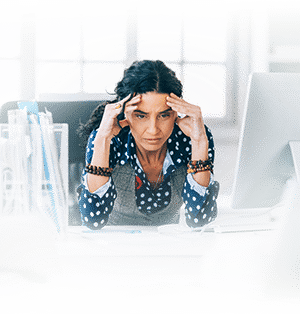Maximize Your Assets With IT Lifecycle Management
No purchase is going to last forever—especially when it comes to technology. As developments and advancements in technology continue to evolve, the underlying hardware and software powering the devices will need to be regularly monitored and upgraded if they are to keep up with the technological evolution.
However, when these upgrades should be made is not easy to determine. Hardware and software systems can have diverse longevity depending on why they were implemented and their intended purposes. While your business may be able to buy itself some time before making upgrades, completely neglecting your hardware and software applications will eventually lead to system crashes or complete system failures.
The aspect of IT that specializes in the acquisition, installation, maintenance, and decommissioning of technology is known as “IT lifecycle management.” If there are no resources available to address this area of IT management, your business could find itself unable to successfully navigate common and uncommon business challenges now and in the future. Your business could also be unprepared to take advantage of new opportunities.

IT Lifecycle Management at a Glance
IT Lifecycle Management is usually broken down into four phases:
- Procurement: Includes the planning, negotiation, and acquisition of standardized assets
- Deployment: Includes placing technology and software assets into the production environment
- Management: Includes post-deployment support for all assets to include unexpected issues
- Decommission and disposition: Physically and logically removing hardware and software assets from the environment while protecting sensitive data
Why is IT Lifecycle Management Important?
It seems like changes to technology occur every minute. With technology changing at a rapid pace, how can you keep up with your IT purchases and your assets to ensure that everything is working as it should? Who currently has the responsibility of determining when upgrades and replacements to the infrastructure should be made? When it comes time to let go of the equipment you currently have, will you be on the right side of security and regulatory compliance?
In order to avoid the problems and security risks associated with using outdated hardware and software, businesses need to implement a strategy that details how to replace aging technology and software on a consistent basis. This is where IT lifecycle management enters the picture – it paves the way for your business to proactively plan for the replacement of hardware on a set schedule.
Proactive planning puts control back in the hands of business leaders, allowing them to factor the costs of hardware replacement into their budgets over time instead of trying to factor in the costs after something breaks down. This will eventually result in improved security, reduced downtime, increased productivity, and a reduction in support costs, which will eventually save the business a significant amount of money down the line.
An Effective IT Lifecycle Begins With Planning
It is important to start the planning stage for upgrades and replacements before the current assets reach their end of life. If you decide to wait until your current assets suffer system crashes or reach the point where they are no longer useful, the business will be put in a position where it could potentially pay more money, lose productivity, and open itself to various vulnerabilities and liabilities – possibly creating long-lasting security issues within the organization. You need to have a plan so you can maintain a solid budget and remain proactive.
Some technology assets to include in your lifecycle management plan are:
- Desktop computers
- Operating systems
- Mobile devices
- Servers
- Routers and switches
- Business-critical applications
Your organization should have both plans and budgets in place for all your hardware and software assets. If you partner with an IT service provider, your IT service provider should have a thorough understanding of your IT infrastructure to ensure their plan for your business will align with your business goals.
The Disadvantages of Using Outdated Hardware and Software Assets
Over time, the abilities of your hardware and software assets will dwindle. System and software updates are being released at a faster rate, and more businesses are finding it challenging to keep up with the latest releases. If your business continues to use older models of equipment and older versions of software, it will face unique sets of challenges that will trickle down into your business.
If you allow your hardware and software to reach its end of life without replacements, your business can experience several disadvantages, including:
- A reduction in performance
- Security and compliance risks
- Frequent downtime
- Increased maintenance costs
How Can IT Lifecycle Management Maximize Your IT Infrastructure?
IT lifecycle management services and solutions can provide more for your business than convenience. The right IT lifecycle management services can help your business fully maximize its IT systems. When you partner with an experienced IT support provider with skilled engineers and technicians, you will have the consistent support you need to fully optimize your IT infrastructure.
From receiving guidance on the best hardware and software applications to purchase, to implementing the hardware and applications into your IT infrastructure, to performing hardware monitoring and consistent maintenance until replacements need to be made, your IT support provider will guide you and assist you through the entire process.
IT should not be viewed as just one of the costs of doing business, it should be viewed as a strategic asset to your business operations. When IT is properly implemented, IT can be a powerful asset – ensuring everyone has all the tools and resources needed to perform high-quality work on a day-to-day basis. However, if your business does not have plans and strategies in place, along with a clear vision and objectives from business leaders, the investments that have been made in IT may not pay off. For your IT investments to pay off, your business will need a solid and strategic plan.
The Benefits of an IT Lifecycle Management Plan
Along with maximizing your IT infrastructure, an IT lifecycle management plan can provide your business with many benefits, including the following:
- Assets that are continually updated
- Higher productivity
- Early detection
- Effective cost management
Acom Networks can create the strategic plan your business needs to address its IT lifecycle management, and we will put the plan to use and manage it throughout every phase of the lifecycle. We will handle it all – from the beginning to the end. Acom Networks can help your business manage its IT assets so that your assets never become outdated. Contact us today for more information.