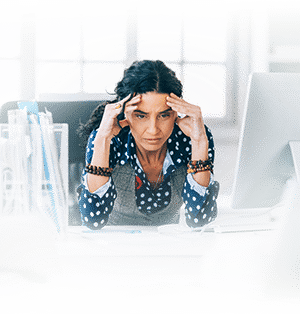The Fastest CPU You Can Buy In 2021
When it comes to business, time is money. The more you can save, the better. Being strict in ensuring that your staff arrives early to work and training them to do their tasks quickly and efficiently are some of the ways to minimize its wastage. However, there are some other ways you might not have thought of that could really save you a lot. Take, for instance, having fast, efficient work computers.
All that additional time your old work PCs take to boot up, load websites, and run programs eventually impairs your bottom line. According to Intel, a slower PC could cut down an employee’s productivity by as much as 29%. To you, that results in up to a $17,000 loss in productivity. Now, do that math for each old (more than five years old) PC you have lying around your workplace. Intel also estimates that up to 11 hours could be wasted in a year while waiting for an old computer to start up each working day.
Another reason to start thinking of buying new, faster work computers is due to the frustration that old PCs cause your employees. Think of it as an employee retention strategy.
That being said, it would be smarter to make a bigger investment and get more powerful components. This will ensure that your work computers can process more data while running more data-intensive programs and retain a lot of open browser tabs.
When shopping for a fast computer, the critical thing you need to consider is its central processing unit (CPU). In this article, we will outline the fastest CPU currently available. But first, what, essentially, is a CPU?
What is a CPU?
A CPU or central processor is the core component found in any computing device, whether it’s a computer, smartwatch, smartphone, tablet, or smart TV. You will often hear it being referred to as the brains of a computer. This is because it runs programs and performs various actions and calculations. It consists of billions of microscopic transistors mounted on one chip.
The CPU works by taking instructions from an application or program and proceeds to perform calculations. It breaks down its functions into three parts: fetch, decode, and execute. For instance, it can fetch instructions from the RAM, decode their meaning, and execute them using its relevant parts.
The instructions or calculations that CPUs execute can involve comparing numbers, simple arithmetic, moving numbers around in memory, or performing various functions. You can think of the CPU as an incredibly fast calculator, since everything in it is represented by numbers. The end result could be the answer to a Spreadsheets calculation or function, an open Windows document, or even playing a YouTube video.
In modern computers, CPUs function like circus ringmasters, feeding specialized hardware with the relevant data. For example, it needs to tell the solid-state drive to send an Office document to the computer’s RAM for swift access.
The leading CPU manufacturers in the world currently are AMD and Intel. Recent advancements in their technology have led them to manufacture smaller and smaller CPUs. This has resulted in enhanced CPU speeds and transistors that can do more than just their standard functions.
What is the fastest CPU in the market in 2021?
The fastest central processor currently available is the Ryzen 9 5950x. It has an incredible 16-core (32 threads) architecture that makes it a beast in just about any work it is tasked with. It is the newest CPU from AMD’s Ryzen family, which features incredibly fast CPUs that rely on Zen 3 architecture.
This chip’s design ensures nothing but enhanced performance and high-speed execution of any task. However, if you are looking to just accomplish basic computing tasks, this CPU is probably overkill, since it is even targeted at the gaming market.
For a workstation, the following are some other fast options you could go for:
- AMD Threadripper 3995WX. It comes with an 8-channel memory interface and a fully validated ECC memory enhancement. This ensures superb rendering performance and excellent performance in programs that are GPU-fastened.
- AMD Threadripper 3970WX. Indium solder, excellent power efficiency, and superb single and multi-thread performance are some of the reasons that make this 32-core, 64-thread processor a great pick.
- Intel Core i9-10980XE. Its refined 14nm process gives it faster clock speeds, which equates to enhanced performance while consuming minimal power overall.
What to consider when shopping for a CPU
The numerous numbers that you have to understand can complicate the search for a great CPU. However, the process is quite easy when you know what to look for.
Manufacturer
Intel and AMD are the only mainstream processor manufacturers you should consider. Ultimately, your choice may come down to your budget, personal preference, and the level of performance you need. Whatever choice you make, ensure that it is compatible with your computer’s motherboard, as AMD’s CPUs can’t function in Intel’s motherboards and vice versa.
Socket type and series
A processor’s socket type determines the sort of motherboard it can go into. Intel and AMD both have distinct socket types, and there are several models that are currently commonplace. The processor should also be compatible with your motherboard, as it can only fit into a single socket type.
Intel sockets come with LGA 1150 and LGA 2011, while the AMD ones include FM2, AM3, and AM3+. The series varies by the processor’s generation. For the best performance, go for the most recent generations, such as AMD FX-8 or FX-9, or intel i7.
Core name
Different types of processor chips go by different internal codenames, often referred to as core names. With each significant improvement or generation, there is a new name. You can get such names from reviews. For instance, most i5 and i7 processors are codenamed, Haswell. Recent AMD processors, on the other hand, go by the name, Hashera.
Number of cores
It is better to have a CPU with more cores. While increased performance is not entirely multiplicative and a dual-core processor does not exactly offer doubled performance, it still provides faster speeds as compared to an old one that had a single core. The most common option nowadays is at least four cores, but for enhanced performance, consider a processor with six or eight cores. This can enable you to run demanding software and multiple programs.
Frequency (speed)
You will find this typically indicated in megahertz (MHz) or gigahertz (GHz). It indicates the processor’s speed. There is an operating frequency and maximum frequency. The operating speed shows how fast the computer can practically run, while the maximum frequency indicates the top speed you can boost it up to seamlessly.
Keeping your business running efficiently requires some of the fastest computers that have been manufactured to date. However, you might need extra expertise to review the best computers and other IT hardware and software to ensure that they are appropriate. You can contact Acom Networks for such and all your other IT solutions.